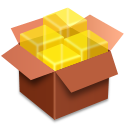Security Bypasser Xposed-Module for Miitomo and other Android Games.
Security Bypasser Xposed-Module for Miitomo and other Android Games.
What’s Security Bypasser?
Security Bypasser removes root checks for Nintendo (& Co.) Games. Supported games:
- Miitomo (since Version 1.0.0)
- Yokai Watch Wibble Wobble (US) (since Version 1.0.7, requires additional steps, read below)
- Yokai Watch Wibble Wobble (EU) (since Version 1.4.1, requires additional steps, read below)
All other Games from Nintendo, Pokemon Company and Level 5 do not need Security Bypasser. If you’ve got a game that does not work on rooted devices, you may ask for support, I may eventually have a look at it.
Original Version written by XDA-User ChrisJosten, initial Miitomo 1.2+ support by XDA-user legendt.
Support thread on XDA Developers [english]
Usage
- Install Xposed on your device
- Install (download from Xposed repo or from below links) and activate this module
- reboot device
- enjoy your Game
Download
Yokai Watch Wibble Wobble (US)
Yes, it’s possible. Read here how. Yes, I do know that’s not beginner-friendly. Whatever – read on: Supporting Yokai Watch Wibble Wobble (US) was a rather hard task and consists of two parts:
- Xposed Override: the easy one, Xposed Module overrides checkRoot() and h()
- modified libSGF: the hard one, we need to remove all references to „su“ from the libSGF library
==== Automated modification of the libSGF library (Linux only) ====
First download the YWWWUS apk file and then clone the git repository,
you'll find the link at the end of this post.
Using automated patcher: in the directory patcher you'll find the script
yokai-patcher.sh
see --help for more information. execute it and give the name of the apk file as argument, for example
./patcher/yokai-patcher.sh /home/user/YokaiWatchWibbleWobbleUS.apk
you need to have xdelta and zip installed. If everything goes fine, the script
will tell you that it succeeded and where the new Yokai-Root.apk is stored.
Copy this apk to your device and install it (or install using adb).
==== Manual Methods (all operating systems) ====
To modify the libray there are three ways. But first download the YWWWUS
apk file and extract it, you'll find the library in
/lib//libSGF.so
If you encounter issues with apktool, try the supplied one the patcher directory.
Now proceed with one of the following a), b) or c).
a) using xdelta patches. in the directory patcher/delta/com.level5.ywwwus you'll find
xdelta patches to be applied like:
xdelta3 -d -s -f <original-lib> <delta-patch> <modified-lib>
for example with the armeabi libSGF:
xdelta3 -d -s -f libSGF.so libSGF-armeabi.delta libSGF-mod.so
with the armeabi-v7a libSGF:
xdelta3 -d -s -f libSGF.so libSGF-armeabi-v7a.delta libSGF-mod.so
or with the x86 libSGF:
xdelta3 -d -s -f libSGF.so libSGF-x86.delta libSGF-mod.so
afterwards replace the original libSGF.so with libSGF-mod.so
b) command line editor, like Vim or Emacs. simply open the library and search for
all instances of "su" and replace the two letters with something different
like "st". BUT: you must not change the length of the string, else you'll
destroy the library. Also don't change anything where "su" is just part of
another word like "result" or whatever (that should be obvious, but still).
c) hex editor. Open the library in a hex editor and change the hexcodes for all
instances of "su" and replace the two letters with something different
like "st". BUT: you must not change the length of the string, else you'll
destroy the library. Also don't change anything where "su" is just part of
another word like "result" or whatever (that should be obvious, but still).
Once you successfully modified the library use it to replace the original one in
/lib//libSGF.so
rebuild the apk file using apktool
apktool b /
open the new apk located in
/dist/.apk
with a zip program and copy the
META-INF/
folder from
/original/
into the new apk. Copy this apk to your device and install.
Now start Yokai Watch Wibble Wobble (US) on your rooted phone.
ChangeLog
## 1.5.0
- signed with own key instead of test key
- you'll need to remove the old version before installing the new
- support Miitomo 2.3.0
- Yokai Watch Wibble Wobble (US)
- added delta patches for
- version 2.2.0
- version 2.2.1
- Yokai Watch Wibble Wobble (EU)
- added delta patches for
- version 1.0.3
- version 1.0.4
- version 2.0.0
## 1.4.1
- Yokai Watch Wibble Wobble (EU)
- Xposed override added
- added delta patches
- Yokai Watch Wibble Wobble (US)
- added delta patches for
- version 2.1.0
- version 2.1.1
- updated Yokai Watch Wibble Wobble doc
## 1.4.0
- support Miitomo 2.2.0 @Nanolx
- Yokai Watch Wibble Wobble (US) Patcher:
- support game version 2.0.2 @Nanolx
## 1.3.1
- support Miitomo 2.1.0 @Nanolx
## 1.3.0
- support Miitomo 2.0.1 @Nanolx
- support running Puzzles And Dragons (JP) on rooted devices @Nanolx
- Yokai Watch Wibble Wobble (US) Patcher:
- support game versions 1.2.1, 1.2.2 @Nanolx
- support game version 2.0.0 @Cubkyle
- support game version 2.0.1 @Nanolx
## 1.2.1
- minor fix in Yokai Watch Wibble Wobble (US) routine override
## 1.2.0
- support running Puzzles And Dragons (EN) on rooted devices @Nanolx
- support running Monster Hunter Explore on rooted devices @Nanolx
- support running Yokai Watch Wibble Wobble (US) version 1.2.0 @Nanolx
- drop support for Pokemon Jukebox (service ended 30/06/2016) @Nanolx
- Yokai Watch Wibble Wobble (US) Patcher 1.4.0:
- support game version 1.1.1
- use xdelta3 instead of xdelta
- supply xdelta3 for 32 and 64 bit
- use supplied xdelta3 if not installed
- Yokai Watch Wibble Wobble (US) Patcher 1.4.1:
- name created file Yokai-WWWUS-Root instead of Yokai-Root
- append version of game to generated apk
- remove one useless step during patching
- Yokai Watch Wibble Wobble (US) Patcher 1.4.2:
- support game version 1.2.0
- Work in Progress stuff (not yet or only partially working):
- support running Kingdom Hearts Unchained X in emulator @Nanolx
- should work, but untested
- support running Final Fantasy Brave Exvius in emulator @Nanolx
- should work, when ads are not blocked, but untested
- TODO: support running Final Fantasy Brave Exvius with ads blocked
- support running HIT on rooted devices @Nanolx
- XXX: still long way to go
## 1.1.0
- Support for Miitomo 1.3.0 @Nanolx
- Updated Yokai Watch Wibble Wobble patches for version 1.1.0 @Nanolx
- modularize code @midopa
- doc updates @midopa